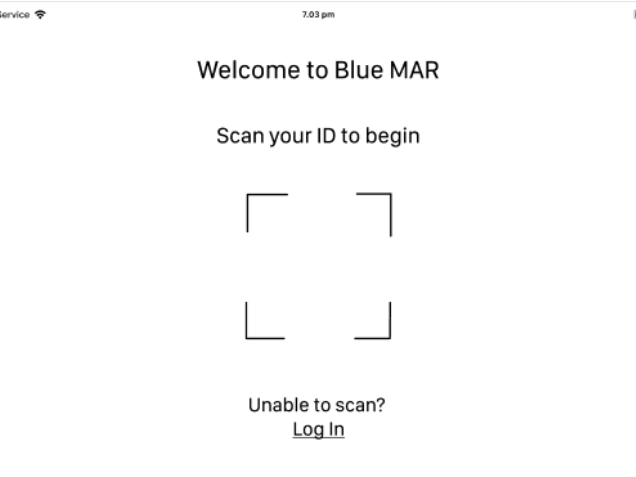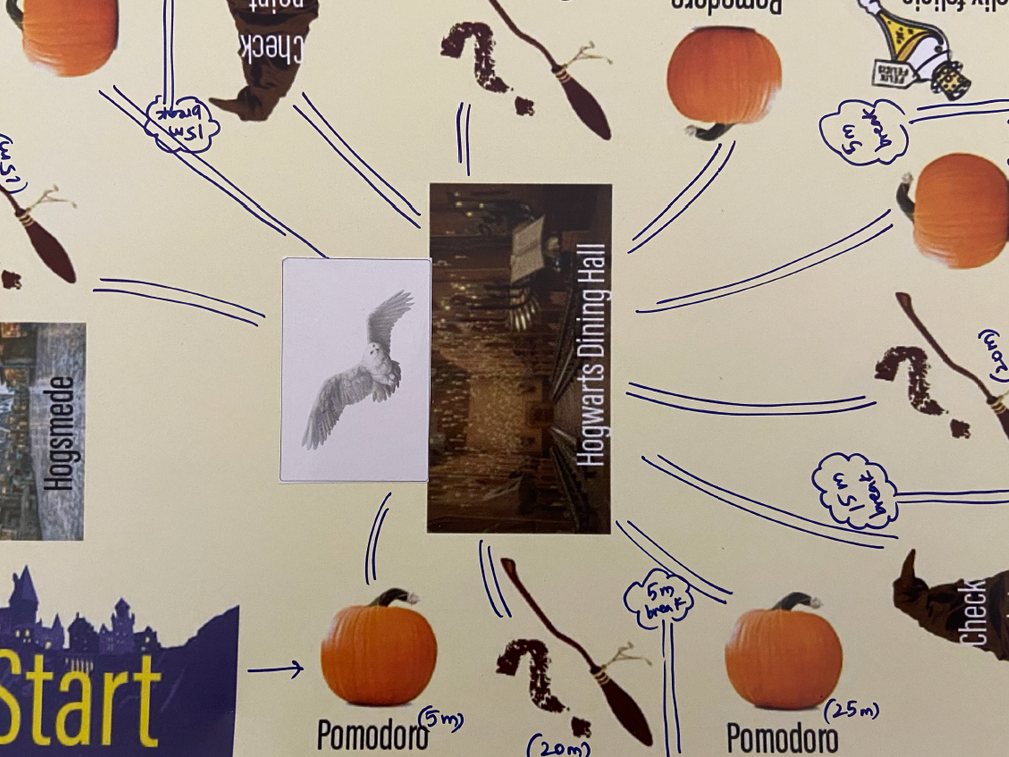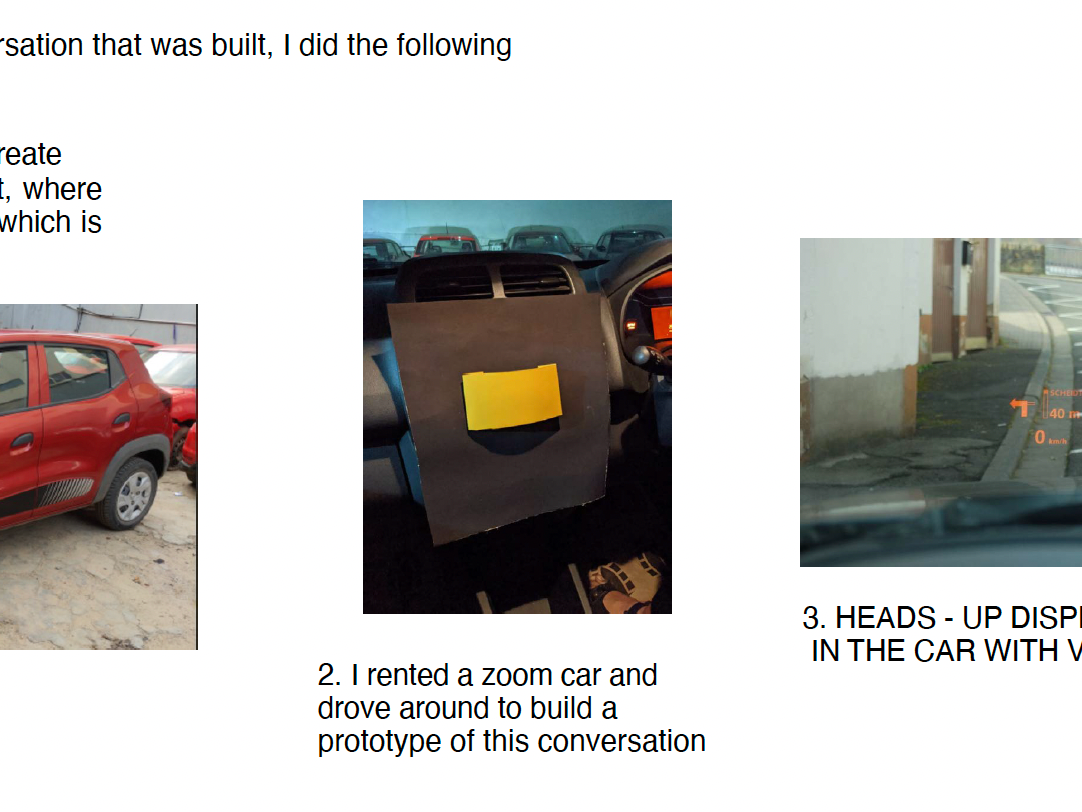Project Info
My role
UX Designer
UX Designer
Context
At a consulting company, where the company was working for a client (Top 10 financial services provider in India)
Time period
July 2021; a week
At a consulting company, where the company was working for a client (Top 10 financial services provider in India)
Time period
July 2021; a week
Received guidance and feedback
Sr. Business strategists, Sr. designers
Sr. Business strategists, Sr. designers
What was the goal of this application?
To help the financial services company reach more clients for its higher income bracket products. The company's consulting arm came up with a solution involving leveraging their existing networks. This is a tool that facilitates that.
Please note that confidential info from the designs have been replaced with other information
Please note that confidential info from the designs have been replaced with other information
What were the constraints (non-design) on this challenge
1. I was assigned on this project late due to another designer being unavailable
2. It was on a tight deadline
3. The company policies and team were a bit tech/business centric than design centric
The initial flow for the product
The application helps the users of the product (Client of the company) find more people to sell their financial service products to. The application helps map the ecosystem of each company by making pools and then helping in strategizing among the pools
Since we were on a tight deadline, where I had to show designs by the end of the team to the internal team - The business strategist and I decided to go ahead to the low-fi wireframe stage next
Who were the users of this product?
The users were the managers assigned to finding more clients and the people who worked under them who would carry out the tasks and instructions.
Low-fi wireframes
Initial design for dashboard where the user would land after logging in.
Adding a new company (to possibly do business with) from the dashboard required above information
(Above screen was to have information) Once information was filled out, we could hit next to move ahead
At this point, the application asks whether i want to view atlas or build atlas
Screen for Adding customer pools, looks something like this
During that day's call, I received some feedback as well as some more detailed information that helped me create Information architecture (below been edited to hide confidential info.)
Updated Information Architecture
Feedback received
1. I was told to bring more of a visual look to the project and less of the usual B2B dashboard look.
2. I learnt what information is to be on the table - only information that needs to be linked to an ecosystem, is which stage of strategizing it is in.
2. I understood that the person viewing it, is likely to have access to just his assigned ecosystem, hence in the long run it is less likely to be bulky even with other modes of display (non-table modes)
3. I was told that there'll have to be two modes which can both be accessed by the manager; In some screens the other employees will have edit access (to update information that they learnt, whereas no edit access for the master pages.
2. I learnt what information is to be on the table - only information that needs to be linked to an ecosystem, is which stage of strategizing it is in.
2. I understood that the person viewing it, is likely to have access to just his assigned ecosystem, hence in the long run it is less likely to be bulky even with other modes of display (non-table modes)
3. I was told that there'll have to be two modes which can both be accessed by the manager; In some screens the other employees will have edit access (to update information that they learnt, whereas no edit access for the master pages.
What changes I implemented
1. I moved the dashboard to a card based view since the dashboard isn't likely to have many ecosystems; I also ensured to show information regarding which stage of strategizing they are in.
2. I added a left navigation to the dashboard to indicate which stage of the process they are in.
3. Since it was about mapping customer pools and I had been told to make it visual - I added India map in the earlier stages as well
4. I also added the guiding notes and a section for adding pool - to help with onboarding.
5. I added a view mode for each stage as well - for the manager to view. Employee curation wasnt being worked on that early into it.
2. I added a left navigation to the dashboard to indicate which stage of the process they are in.
3. Since it was about mapping customer pools and I had been told to make it visual - I added India map in the earlier stages as well
4. I also added the guiding notes and a section for adding pool - to help with onboarding.
5. I added a view mode for each stage as well - for the manager to view. Employee curation wasnt being worked on that early into it.
Updated Wireframes : These were made on sprint style over 2 days where after every 3 screens, I got on a call with the associate business strategist and he gave me feedback / information to add in Lorem Ipsum fields)
The login to the dashboard
This screen as the dashboard instead of the tables screen
Breaking down the steps of 'adding a company' with the left navigation bar : Adding information about the company as step 1 of add a company
Adding information regarding the potential displayed by the company
Screen where we can start adding pools : Important screen since mapping and strategizing pools is what the appl. is about
Info required while adding a pool
Info added for the pool
Pool information displayed along with number of employees
After multiple pools were added
Once customer pools have been added and we're back to looking at the ecosystem dashboard
Reflection
I worked on further screens including map pools, strategize : however due to confidentiality I'm unable to share them here. After about 5-6 days, the designer who was assigned to this project and was on leave came back and took over the project again. Post which I left the company. However these designs were just a part of the tool, and an early iteration. These were as per requirements of the business team, where I often felt like I was being told to do exactly what was required. I believe this is more because I'm a younger designer than due to business team having more of a say, than the design team. I think I'll find out more with experience!